
Search for an answer or browse help topics
Post Date : May 12, 2025
Login to the RMoney Quick App.
Step 1- Tap the ☰ (Hamburger Menu) in the top-left corner.
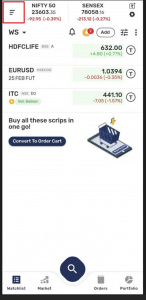
Mobile trading app interface
Step-2 Click on Links
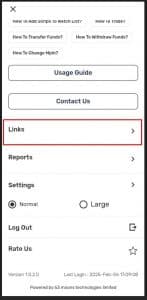
Mobile app sidebar menu
Step-3 Click on Freezing/Blocking
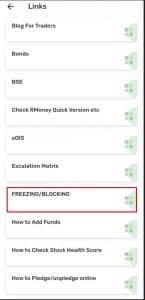
Mobile app screen titled ‘Links’
Step-4 Enter your Client Code & verify via OTP.
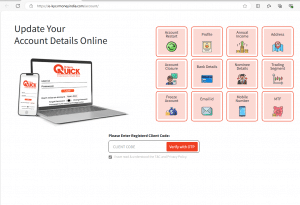
Webpage titled
Step-5 Click on Freeze Account & describe your issue.
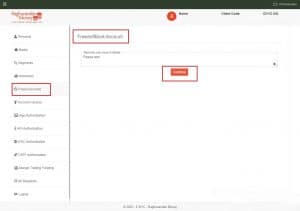
Screenshot of Raghunandan Money’s e-KYC portal
Step-6 Confirm by checking the box & choose OTP via
Email/Mobile.

A confirmation popup for freezing an account
Step-7 Enter OTP & click Verify OTP to submit the
request.
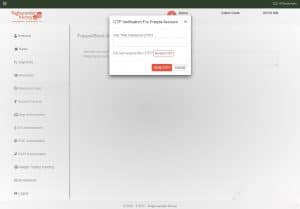
A screenshot of the OTP verification popup
Need Help?
Contact RMoney: �� 0562-4266600 / 0562-7188900 or
askus@rmoneyindia.com
To know about our offerings - Demat, Shares, Mutual Funds, IPOs, Insurance, Commodities and more…
Get started today to really enjoy your trading experience. Fill in your details, connect your bank account & upload your documents.


IT'S TIME TO HAVE SOME FUN!
Your family deserves this time more than we do.
Share happiness with your family today & come back soon. We will be right here.
Investment to ek bahana hai,
humein to khushiyon ko badhana hai.
E-mail
askus@rmoneyindia.com
Customer Care
+91-9568654321