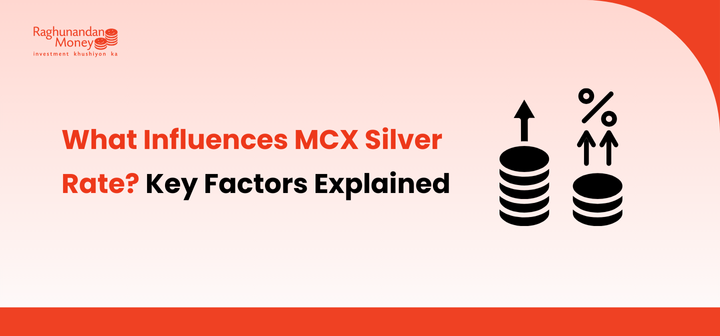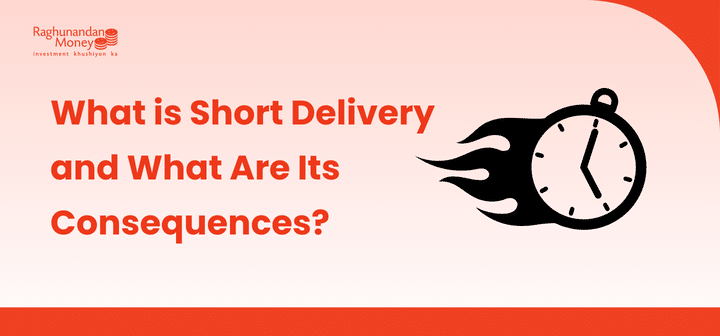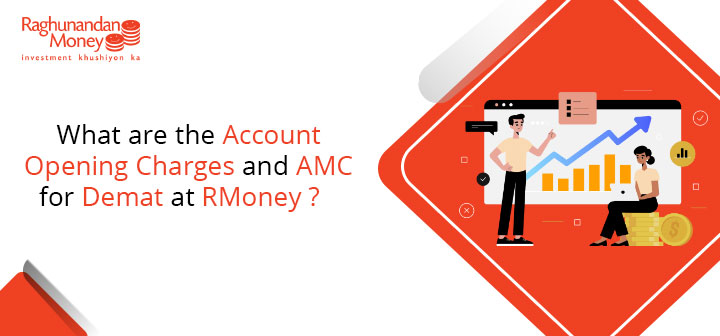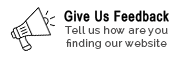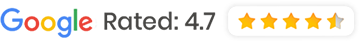1. How long does it take to open a Demat Account with RMoney?
Your Demat account is generally activated on the same day upon successful completion of the account opening process. RMoney offers both online and offline modes for account opening. Click
here to open a Demat Account with RMoney and start your investment journey.
2. What are the Account Opening Charges?
RMoney provides free account opening. Alternatively, you can opt for the ₹299 Brokerage Reversal Scheme, where you pay ₹299 upfront and receive ₹499 worth of brokerage reversal on your trades. Choose the plan that best suits your trading needs.
3. Why am I being charged during account opening if it is free?
The ₹299 is not an account opening fee but a brokerage reversal scheme. You get ₹499 brokerage credited back to your trades over 365 days from the date of account opening.
4. What is the Demat Annual Maintenance Charge (AMC)?
AMC is free for the first year. From the second year onwards, a nominal AMC of ₹299 + GST is applicable, billed quarterly.
5. What are RMoney's Brokerage Plans?
RMoney offers two brokerage plans:
- Flat ₹9 Per Executed Order: Applicable across all segments.
- Monthly Fixed Brokerage Plan: ₹999 per segment (₹499 for currency).
Note: For orders exceeding 1,000 in a month, a brokerage of ₹1 per order applies in XTS; for orders exceeding 500 in a month, a brokerage of ₹1.5 per order applies in ODIN.
6. What is Margin Trading Facility (MTF)?
MTF allows clients to leverage their capital by borrowing funds to purchase more securities. While this can increase returns, it also raises risks. For more details click
here
7. How many IPO applications can be made through ASBA from the same bank account?
Up to five IPO applications per issue can be submitted from a single bank account via ASBA.
8. How to withdraw funds from my RMoney account?
You can send a payout request via your Mobile App or Back Office. Alternatively, email your request from your registered email ID to
askus@rmoneyindia.com, Watch this
video guide to learn the fund transfer process.
9. What is the intraday margin for Gold Commodity?
Use our
Margin Calculator to check real-time margin requirements. Contact your advisor or email us for further assistance.
10. My Aadhaar is not linked to my mobile number. Can I still open an account online?
No. if your adhaar card is not linked to your mobile number then you have to follow the steps below:
- Link your mobile with Aadhaar at the nearest Aadhaar Seva Kendra
- Or opt for offline account opening by submitting a physical form.
11. How do I apply for an IPO through RMoney Quick?
Click
here to watch the video tutorial of IPO Application, to learn more more about IPO application process click
here
12. Are Futures & Options charges based on order or lot size?
- ₹9 Plan: Flat ₹9/ executed order (irrespective of lot size)
- ₹999 Plan: ₹999/month per segment (except ₹499 for currency) Refer to disclaimer in Q5 for additional conditions.
13. What are your current margin plans?
Margins are as per SEBI/NSE guidelines. Margin benefits for hedged positions are available. For specific requirements, contact 0562-4266600 / 7188900.
14. Can I open a Demat and Trading account online?
Yes, with a quick and easy process you can open your demat account account easily, click
here to proceed to open your demat account.
15. How do I reset my password for trading platforms?
- For ODIN Aero: click here, click Forgot Password, enter your Trading ID and registered email ID or mobile number, and submit. You will receive a new auto-generated password on your registered contact details.
- For RMoney Rocket: Click here, click on forget password - enter client code, DOB & PAN → Submit → Get password on registered mobile/email
16. What are the DP (Depository Participant) Charges?
₹20 + GST per transaction. Click
here for complete list of applicable charges and taxes.
17. What are the payout request timings?
- Payout Requests till 11:00 AM → Processed by 12:00 Noon
- Payout Requests till 3:30 PM → Processed by 4:00 PM
- Payout Requests After-market hours → Processed on next working day
18. Is a Demat Account necessary for commodity trading?
Yes, having a
Demat Account is mandatory for trading in commodity derivatives (like futures/options).
19. How much equity margin is required for trading?
Refer to our
Margin Calculator or contact your advisor for personalized margin details. For additional assistance, reach out to your RMoney Advisor or email us at
askus@rmoneyindia.com.
20. What is the intraday margin for commodities?
Use the
Margin Calculator to find intraday margins for all commodities.
21. How much margin is required to write/sell Nifty & Bank Nifty Options?
Margin Requirements for Selling NIFTY/BANKNIFTY Options
To write (sell) NIFTY and BANKNIFTY index options, you must maintain a margin to cover potential obligations. Margin requirements depend on:
- Option type (call/put)
- Strike price (in/out-of-the-money)
- Time to expiry (higher margins near expiry)
- Exchange rules (set by NSE/SEBI)
The total margin typically includes:
1. SPAN Margin: Covers potential 1-day loss (calculated using volatility and price movements).
2. Exposure Margin: Accounts for additional risk beyond SPAN (multi-day adverse moves).
3. Extreme Loss Margin (ELM): Applied only on expiry day to mitigate settlement risks.
22. What leverage is available for options trading?
Options trading offers high leverage, allowing traders to control large positions with limited capital. However, this also increases risk.
23. What is Options Selling?
Options selling, or Writing, refers to selling call or put options. Click here to learn more.
24. What is intraday leverage in equities?
Leverage in options trading allows investors to control a larger position with less capital, potentially enhancing returns. However, this increased exposure also amplifies risks, meaning significant losses can occur, sometimes exceeding the initial investment.
25. Where can I find my 2FA password?
2FA passwords are shared on your registered email/mobile upon account opening. You can regenerate via the Forgot Password option on the trading portal.
26. What is the square-off time for intraday positions?
Auto square-off is scheduled at 3:15 PM for equity trades.
27. Are there any charges for balance/fund transfers?
No, payouts to the client’s bank account are free of charge although for fund payin a nominal charges of ₹9 + GST would be levied on using payment gateway (Not levied on transfers done via HDFC UPI)
28. What are square-off charges?
If your position is squared off by our RMS team, ₹18 + GST per order is charged.
29. Where can I download RMoney trading software?
Click
here to download the trading software.
30. How can I get the Demo Software?
You can reach out to your RMoney Advisor to arrange the complete Demo of Software.
31. What is the fund transfer link?
Use this link to transfer funds:
https://payment.rmoneyindia.co.in/fundtransfer.aspx
32. What features does the RMoney Quick App offer?
The app includes TradingView charts, screeners, real-time data, and many advanced features. Learn more
here.
33. Where can I view my Portfolio Report?
You can get your portfolio report via:
- Back Office
- RMoney Rocket → Profile → Portfolio
34. What are the Market Timings?
- Equity:
o Pre-market: 9:00 AM – 9:15 AM
o Normal: 9:15 AM – 3:30 PM
o Post-market: 3:40 PM – 4:00 PM
- Currency: 9:00 AM – 5:00 PM
- Commodity:
o Non-Agri: 9:00 AM – 11:30 PM / 11:55 PM
o Agri: 9:00 AM – 5:00 PM / 9:00 PM
35. What are the RMoney Call and Trade charges?
₹18 + GST per order placed via dealer/trading desk.
36. What are RMoney’s API charges?
RMoney offers APIs free of cost under current policy for a smooth algo trading experience. click
here to know more.
37. Does RMoney offer SLBM (Stock Lending and Borrowing Mechanism)?
Yes, SLBM is available for eligible clients. Click
here for more details.
38. What is the process for pledging shares for margin?
To pledge shares for margin, log in to your back office portal, navigate to the "Holdings" section, select the shares you wish to pledge, and follow the on-screen instructions. A confirmation will be sent to your registered email and mobile number. Click
here to watch video guide.
39. What are the charges for pledging and unpledging shares?
A charge of ₹20 + GST per pledge/unpledge request per ISIN, irrespective of quantity is applicable.
40. How can I update my bank details in my trading account?
Submit a bank modification request through the back
Account Modification Module by providing the new bank details. The changes will be processed within 24-48 hours, watch video guide
here.
41. What is the procedure to close my trading and Demat account?
1. Click
here to visit account modification module
2. Enter your client code and login using OTP verification.
3. On the following page, click on “Account Closure”.
4. Fill the required details on the following page.
5. Choose the second option if you have holdings in your Demat Account and wish to transfer the same to another Demat Account.
6. Click on Save and Next once done.
7. View the form, check the terms and conditions, and proceed to e-sign the form.
8. Enter your Aadhar Card Number, verify through OTP, and submit your account closure request.
9. You’ll get an intimation on your registered email id with RMoney once the process of account closure is initiated.
42. How do I convert my physical shares into Demat form?
Submit a Dematerialization Request Form (DRF) along with the physical share certificates to our branch. The process typically takes 15-30 days, depending on the registrar.
43. Can I open a joint Demat account with RMoney?
Yes, RMoney allows the opening of joint Demat accounts with up to three account holders. All holders must complete the KYC process and sign the account opening form.
44. How do I apply for Sovereign Gold Bonds (SGB) through RMoney?
Log in to your trading account, navigate to the "IPO" section, and select "Sovereign Gold Bonds" when available. Fill in the required details and submit your application.
45. What is the process to nominate someone in my Demat account?
Click
here enter your client id enter otp and select Nominees option then click on add nominee enter the required details and click on confirm and esign. Your nomination request would be submitted successfully.
46. How can I check my ledger and transaction history?
Access your ledger and transaction history by logging into the back office portal. Navigate to the "Reports" section and select "Ledger" or "Transaction History" as needed.
47. How do I update my contact details (email/mobile number)?
To update your contact details, log in to the
account modification module and submit a modification request under the
"Profile" section. Watch the video tutorial guide
here.
48. What is the process for reactivating a dormant account?
As per exchange guidelines, a Demat account becomes dormant if no activity is performed for 12 Months. To reactivate your account online, you can follow the steps outlined in this video
49. How can I participate in RMoney's referral program?
Log in to your trading account and navigate to the "Refer and Earn" section. Share your unique referral link with friends and family. You will receive rewards for each successful account opened through your referral.
50. How to generate referral link?
Watch this
video to to learn how to generate referral link.
51. How to Enable Algo Trading in your Demat Account?
Step-by-Step Process:
1. Login to
Account Modification Module
2. Enter Client Code → Click Verify OTP
3. Enter OTP → Click Verify OTP
4. Select Algo Authorization → Click Continue
5. Tick checkbox → Choose OTP mode (Mobile/Email) → Click Send OTP
6. Enter received OTP → Click Verify OTP. Your Algo Trading request is now submitted successfully!
If you face any issues or have any questions, feel free to contact our Customer Support Team at 0562-4266600 / 7188900 or email us at
askus@rmoneyindia.com. We're always happy to assist you.

Stock Trading Now trade in ₹9 Per Order or ₹ 999 Per Month Plans.
Future & Options Access F&O contracts with advanced tools for hedging and speculation.
Currency Trading Trade in major currency pairs and manage forex exposure efficiently.
Commodity Trading Diversify Trading with MCX & NCDEX by Trading in Gold, Silver, Base Metals, Energy, and Agri Products.
Margin Trading Funding Boost your buying power with upto 5X, Buy now Pay Later
Algo Trading Back test, Paper Trade your logic & Automate your strategies with low-latency APIs.
Trading View Leverage Trading View charts and indicators integrated into your trading platform.
Advanced Options Trading Execute multi-leg option strategies with precision and insights.
Stock Lending & Borrowing Earn passive income by lending stocks securely through SLB.
Foreign Portfolio Investment Enable NRIs and FPIs to invest in Indian markets with ease and compliance.
IPO Invest in upcoming IPOs online with real-time tracking and instant allotment updates.
Direct Mutual Funds 0% Commissions by investing in more than +3500 Direct Mutual Fund Scheme.
Corporate FDRs Earn fixed returns with low-risk investments in high-rated corporate fixed deposits.
Stocks SIPs Build long-term wealth with systematic investment plans in top-performing stocks.
Bonds & NCDs Access secure, fixed-income investments through government and corporate bond offerings.
Depository Services Safely hold and manage your securities with seamless Demat and DP services with CDSL.
Journey Tracing our growth and milestones over time.
Mission & Vision Guided by purpose, driven by long-term vision.
Why RMoney Platform Smart, reliable platform for all investors' needs.
Management Experienced leadership driving strategic financial excellence.
Credentials Certified expertise with trusted industry recognition.
Press Release Latest company news, updates, and announcements.
Testimonials Real client stories sharing their success journeys.
7 Reasons to Invest Top benefits that make investing with us smart.
SEBI Registered Research Trusted insights backed by SEBI-compliant research.
Our Technology Advanced tools enabling efficient online trading.
Calculators Access a suite of smart tools to plan trades, margins, and returns effectively.
Margin Calculator Instantly check margin requirements for intraday and delivery trades.
MTF Calculator Calculate MTF funding cost upfront to ensure full transparency before placing a trade.
Brokerage Calculator Know your exact brokerage charges before placing any trade.
Market Place Explore curated investment products and trading tools in one convenient hub.
RMoney Gyan Enhance your market knowledge with expert blogs, videos, and tutorials.
Performance Tracker Track our research performance with full transparency using our performance tracker.
Feedback Share your suggestions or concerns to help us improve your experience.
Downloads Access important forms, software, and documents in one place.
Locate Us Find the nearest RMoney branch or service center quickly.
Escalation Matrix Resolve issues faster with our structured support escalation process.
Back Office Log in to view trade reports, ledger, and portfolio statements anytime.
Account Modification Update personal or bank details linked to your trading account.
Fund Transfer Transfer funds instantly online with quick limit updation to your trading account.
Bank Details View our registered bank account details for seamless transactions by NEFT, RTGS or IMPS.
How to Apply IPO Step-by-step guide to apply for IPOs using your trading account.
RMoney Quick Mobile App Trade on-the-go with our all-in-one mobile trading app.
RMoney Quick login Quickly access your trading account through the RMoney Quick web-based trading.
RMoney Rocket Web Version Experience powerful web-based trading with advanced tools for algo traders.
RMoney Rocket Mobile Version Trade anytime, anywhere with our feature-rich mobile trading platform.